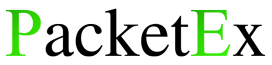Did you verify the sending of that email?
Scammers work hard to by pass your security programs to have you click on a link or download a file by making you believe it is from a reputable company. Many times, you have, just like me, clicked on links to be taken to a site that wasn’t what you expected. But what if the email is from a reputable company and the link will take you to the expected site but are not sure. There are a couple of things you can do to verify if the link is valid but the smartest thing is to enter in the URL you know for that company.
For the sake of this article, let’s say the email is valid but you want to verify the link. How would you do it? You can visit VirusTotal https://lnkd.in/g6f7scz to verify if the link is free from malicious software. This also works on files. So, if you download a file and you want to make sure it clean. Simply upload the file to the site to be scanned. Note, DO NOT upload a file with your personal information. Files that might contain personal data should be scanned using the antivirus software installed on your computer. Don’t know how to do that using Windows? Let me know and I’ll create a short video. When I say short, I mean 10 seconds.
Ok. Back on topic. VirusTotal uses the information from many virus companies to quickly determine if the site or file is clean. With that said, nothing is 100% full proof so make sure you don’t blindly accept the response unless it is your website. Speaking of website. I checked my site www.packet-ex.tech to see the services that we provide. By the way, it came up clean.
In summary, visit VirusTotal to scan the site or file to see if it is free of malicious software.
For tips or assistance with pc or network support direct message.